Don’t let Amazon be the only one that benefits from your enterprise contract
TLDR
- Besides the discount, enterprise contracts come with many other features you should take advantage of.
- Your account team should meet with you at least monthly, provide you with upcoming events that could be relevant for you and your company, and connect you with specialists that can speed up your team.
What Is The Enterprise Discount Program: A Recap
I wanted to introduce the enterprise contracts with AWS briefly. While I have negotiated them before, I am not an expert.
When you begin an enterprise contract with AWS, you agree to a specific amount of committed spend over a certain period. Enterprise contracts usually are for three years, though the timeframe is flexible up to five years. Additionally, an enterprise contract really only makes sense when you are in the hundreds of thousands of dollars per year in AWS costs. Based on the contract length, value, and a few other parameters, Amazon will give you a volume discount on most services and some additional features, which I’ll get into next.
So What Are Some Of The Perks?
‼️ I’m not an AWS employee and the perks below are based on my experience. Your mileage may vary ‼️
Let’s start with a list of benefits you get when you have an enterprise contract:
- A volume discount for most AWS services
— This starts around 5% and can go above 20%. It’s highly dependent on volume. Most startup rates I’ve been privy to are in the 10%-12% range. - Enterprise Support
— Access to quicker support, including a “Mission Critical System Down” severity
— Enterprise customers also receive white-glove case routing. - A dedicated team that learns your stack
— A technical account manager (TAM), solutions architect (SA), and more dedicated to your organization - Countdown (Rebranded from Infrastructure Event Management)
— Event planning and execution assistance - Immersion Days
— Solution-focused hands-on time with AWS experts. - Prototyping Support and Credits
— Let AWS help you prototype your next service with specialist and expert support and AWS credits to offset costs. - Well-Architectural Reviews
— Review and guidance of your workloads - Proactive Reviews
— Some potential issues may be brought to you by your account team. - Support API / Slack Support App
— Open and manage support cases from Slack or custom-build them into your tool using AWS APIs. - Cloud Training Credits
— Credits for training in the QwikLabs platform. - AWS Trusted Advisor
— Access to the full suite of checks in Trusted Advisor - AWS Health Dashboard
— Access to AWS service-specific health information relating to your organization - Details released under non-disclose agreements (NDA) / Early access to some features
— This is a fun one. A good account team that knows your product will advocate for you to have access to previews of services that have yet to be released.
So, Which Of These Are Useful?
Of course all of them are useful. Depending on what you’re trying to accomplish some could be more useful than others.
Enterprise Support
You can open up cases without an enterprise contract, of course, but when you have an enterprise contract, you need to have enterprise support which is not free. It starts at $15k/month. You should be taking advantage of it. Here are some things I’ve opened up cases for in the past:
- Why was my instance terminated when I didn’t see evidence of a resource utilization spike?
- How can I access these S3 objects when they are in a different account with S3 and KMS resource policies to consider and identity-based access considerations?
- I am configuring StrongSwan VPN on EC2 and have some issues with the far end. Please help me determine why phase 2 is not completed successfully.
- What is the recommended way to configure the API Gateway when it needs a particular configuration and be optimized for as low latency as possible?
As you can see, these are all reasonably complex questions (excluding the first one) and straddle the line between support and professional services. I would usually open the case, pull in the TAM, and have them weigh in since they have knowledge of the organization they are supporting.
Prototyping Support and Credits
This is a great one for smaller startups trying not to break the bank. Consider you are working on considering solutions for an in-depth website search tool using OpenSearch. The service, at scale, is not inexpensive. You can make the case to your account team that you are considering adopting OpenSearch for your org but are still deciding and would like to explore the service and talk with an expert for some best practices before committing to anything.
Doing this in the past, I have had credits applied to the organization (hundreds of dollars in some cases) and experts to talk through potential design pitfalls and gotchas when prototyping the solution.
AWS doesn’t advertise this feature nor agree to give you any support in this regard. However, I have had this support given across multiple different organizations and account teams.
Countdown (Formerly Infrastructure Event Management or IEM)
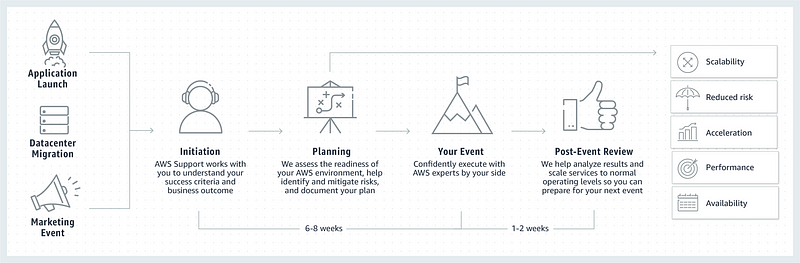
Countdown is a way for AWS to offer architectural, scaling, and operational support during your organization’s large-scale events. These can be product launches, marketing campaigns, migrations, or anything you can consider large-scale. You can purchase these without being an enterprise customer, but they cost, on average, $10k per event. Enterprise customers get them for no cost. As many as you want — I’m sure there’s some upper limit, but I have yet to find one.
These are great events to help the org prepare for significant events. They can be as in-depth as you want them to be, and you can begin engagement months ahead of time to ensure you have a complete plan by the event date.
Proactive and Well-Architected Reviews
If you are running one or more production workloads, chances are you don’t know absolutely everything about the architecture and deployment. This creates a problem since you may not know about potential improvements or issues looming. Fortunately, your account team should be keeping an eye on your account too. More than once, a TAM for my account has sent me an email regarding an upcoming deprecation (such as the requirement to use TLS 1.2 for all AWS API endpoints) or potential ways to save costs by implementing a particular cost savings measure.
Additionally, your AWS account team will support you in conducting as many well-architected reviews as you’d like. These are valuable in ensuring you are following published best practices in the well-architected pillars Amazon has.
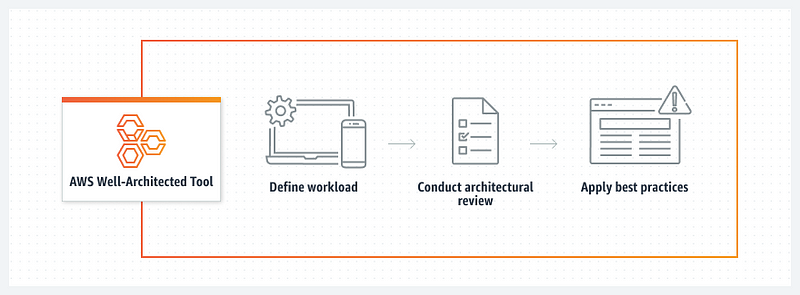
NDA Details and Early Service Access
If an account team is paying attention to your workloads and service usage, there is a chance they have been in discussions with specialists in that service or someone on the product team. If an update makes a meaningful impact on your company, they can advocate for your team to have access to that feature. This feature access is under non-disclosure agreements, but they have helped you get access to features that will solve your problem, but you also don’t want to wait six months for it to be released.
Wrap Up
I only touched on a few of the perks of the AWS enterprise program that I find particularly useful but only sometimes taken advantage of, especially by teams that don’t have a deep AWS knowledge or experience base.
I challenge you to ask your TAM about some of these features you find interesting, or if you have any questions, feel free to reach out to me, and I’ll be glad to answer any questions.

